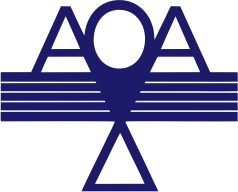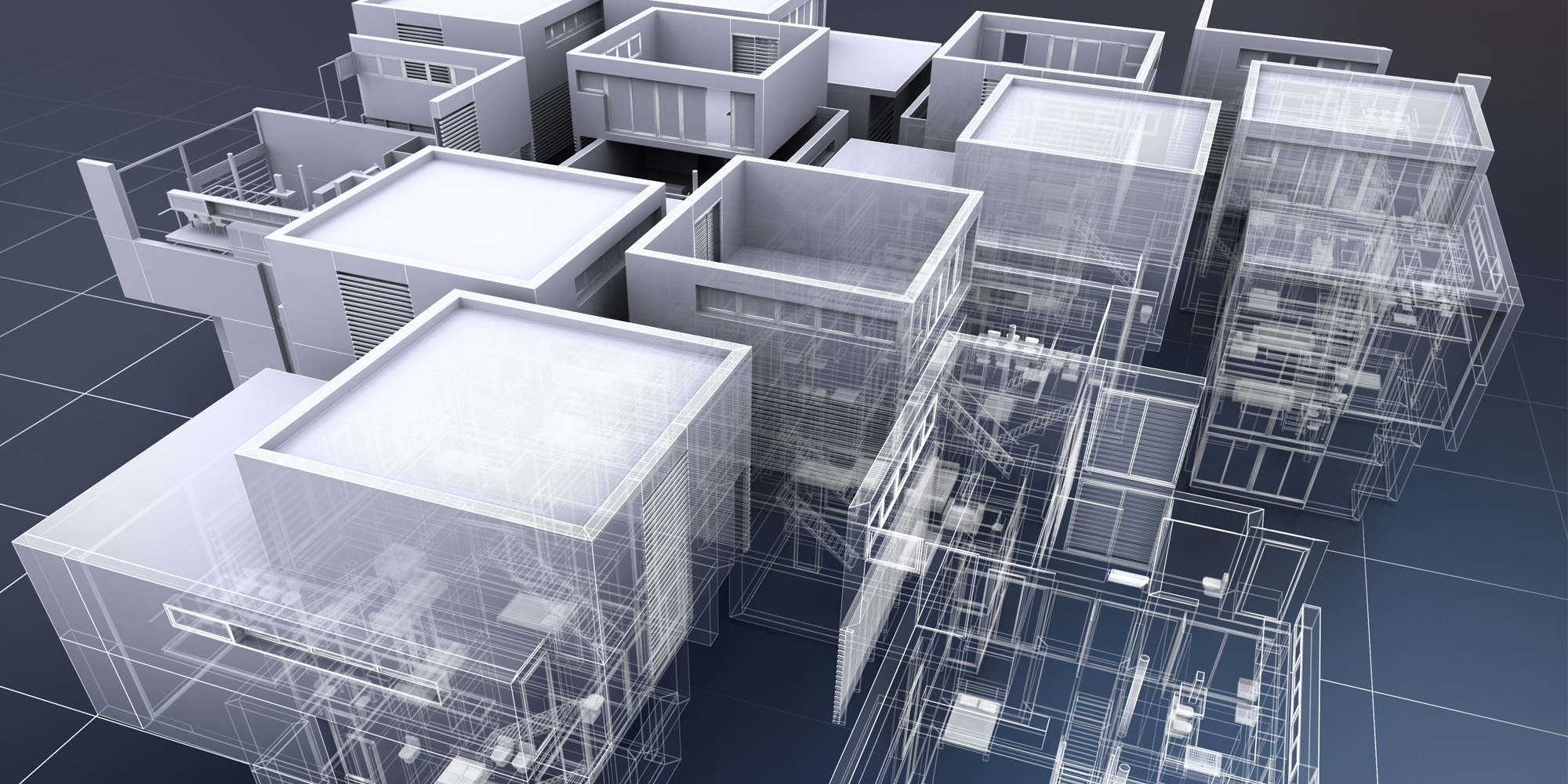Getting project approvals in construction and infrastructure development often takes longer than expected. One of the main reasons for delays is inefficient design and documentation processes. Issues like inconsistent drawings and missing reports can slow down reviews, trigger multiple revisions, and increase costs. That is why streamlining design and documentation is more important than ever.
It helps project teams stay organized, reduce back-and-forth with regulatory bodies, and move faster toward construction. Whether you’re working on a private development, public infrastructure, or a commercial build, smoother design workflows lead to faster approvals and better outcomes.
This article looks at practical strategies for improving the design and documentation process so your projects move forward without unnecessary setbacks.
Why Design and Documentation Matter for Approvals
The importance of accurate design and documentation in construction cannot be overstated, as approvals from planning authorities, regulators, or clients often hinge on the quality and completeness of these materials. Well-prepared submissions streamline the review process and reduce the likelihood of costly delays. Key documents typically include:
- Site plans and layouts
- Structural and architectural drawings
- Environmental reports
- Engineering assessments
- Drainage and utility designs
- Health and safety documents
- Geotechnical and survey reports
When documents are disorganized or unclear, reviewers are more likely to ask for revisions or clarification. This slows everything down. On the other hand, a clear and well-structured submission helps decision-makers review and approve your project more efficiently.
Common Challenges in Streamlining Design and Documentation
Before diving into solutions, it’s important to recognize what often causes slowdowns:
- Repetitive manual drafting
- Lack of collaboration across teams
- Using outdated or incompatible software
- Inconsistent file formats and naming conventions
- Poor version control and document tracking
- Missing or incomplete reports
Each of these issues can lead to confusion, duplicate work, and longer wait times for feedback and approval.
Key Steps in Streamlining Design and Documentation
There is no single tool that solves all these problems, but there are several proven strategies to make the entire process smoother and more efficient.
1. Start with Clear Design Standards
Establish clear design guidelines from the beginning. These should cover everything from line weights and font types to title block layouts and naming conventions. When everyone on the team follows the same format, the final drawings and documents are easier to understand and review.
Use templates that match local authority requirements so your submissions meet expectations from day one.
2. Use Centralized and Cloud-Based Platforms
Working from a shared platform allows everyone to access the most recent version of documents. Cloud-based tools like Autodesk Construction Cloud, Trimble Connect, or Bluebeam Studio make it easy to store, share, and update files in real time.
This avoids problems caused by outdated versions and supports collaboration between engineers, architects, surveyors, and clients.
3. Automate Repetitive Tasks
Tasks like drawing annotations, generating material schedules, or compiling calculation sheets can often be automated. Tools like Revit, Civil 3D, and BIM 360 help automate parts of the design process and connect different disciplines through Building Information Modeling (BIM).
Automation not only saves time but also reduces errors that could delay approvals.
4. Integrate Geotechnical and Environmental Data Early
One of the biggest reasons designs get rejected or need revision is that they don’t align with actual site conditions. Integrating geotechnical assessments, topographic surveys, and environmental data early helps ensure the proposed design is realistic and complies with regulations.
When this information is included in the initial submission, reviewers are less likely to push back or ask for major changes.
5. Maintain Strong Version Control
Every time a drawing is revised, it should be clearly labeled with a date, version number, and change summary. This makes it easy for reviewers and team members to track progress and avoid confusion.
Use document control software like Procore, Asite, or Newforma to manage file versions and log communication.
6. Coordinate Across All Disciplines
A design package that lacks coordination between civil, structural, architectural, and MEP elements will often face delays. One of the fastest ways to streamline the design process is to hold regular coordination reviews.
These meetings or reviews help detect clashes early, which saves time and avoids resubmissions after review.
7. Pre-Check Against Regulatory Requirements
Before submitting for approval, check your design package against local authority checklists or submission guidelines. Many agencies publish these on their websites. Make sure your submission includes all required documents, correct scales, certifications, and up-to-date reports.
This simple step helps avoid rejection due to missing information.
8. Provide a Clear Submission Narrative
Include a well-written narrative or cover letter that summarizes the project, highlights key design decisions, and references supporting documents. Reviewers often appreciate this context, especially for complex projects.
A strong narrative helps them understand the purpose of each document and reduces time spent searching for answers.
The Role of Digital Tools and Technology
Today’s design tools go far beyond basic drafting. With smart features like real-time collaboration, clash detection, and automated calculations, digital platforms make it easier to deliver high-quality documentation in less time.
As more government agencies and clients adopt digital workflows, using compatible software becomes even more important for speeding up approvals.
Investing in the right technology and training your team to use it effectively pays off in reduced delays and smoother review cycles.
Looking to streamline your design and documentation process? Contact AOA Geo-Net today.